Data Loss Prevention (DLP) for Gmail Gmail data loss prevention (DLP) lets you scan your organization’s inbound—and—outbound—email—traic—for—content,—such—as—credit—card— or Social Security numbers, and set up policy-based actions when this content is detected. Available actions include sending the message to G Suite administrators can quarantine, rejecting the message, or modifying the message. If you conigure—a—DLP—policy—using—predeined detectors, the email subject, require that email to or from message—body,—and—attachments—are—automatically—scanned.—You—can— create more sophisticated content compliance policies by combining speciic—domains—or—email— one—or—more—predeined—detectors—with—keywords—or—regular—expressions— addresses be encrypted with to construct compound detection criteria. Sensitive information does Transport Layer Security (TLS). not reside exclusively in text documents, but also in scanned copies and images as well. With the new OCR enhancement, DLP policies can now analyze common image types, and extract text for policy evaluation. Admins have the option to enable OCR in the Admin console at the organizational-unit (OU) level for both the Content compliance and Objectionable content rules. Additional information is available in our DLP Whitepaper . Email content compliance Administrators can choose to scan G Suite email messages for predeined sets of words, phrases, text patterns or numerical patterns. They can create rules that either reject matching emails before they reach their—intended—recipients—or—deliver—them—with—modiications.—Customers— have used this setting to monitor sensitive or restricted data, such as credit card information, internal project code names, URLs, telephone numbers,—employee—identiication—numbers,—and—social—security—numbers. Objectionable content The objectionable content setting enables administrators to specify what action to perform for messages based on custom word lists. With objectionable content policies, administrators choose whether messages containing certain words (such as obscenities) are rejected or—delivered—with—modiications;—for—example,—to—notify—others—when—the— content of a message matches the rules that you set. Administrators can also—conigure—this—setting—to—reject—outbound—emails—that—may—contain— sensitive company information; for example, by setting up an outbound ilter—for—the—word—conidential. 19
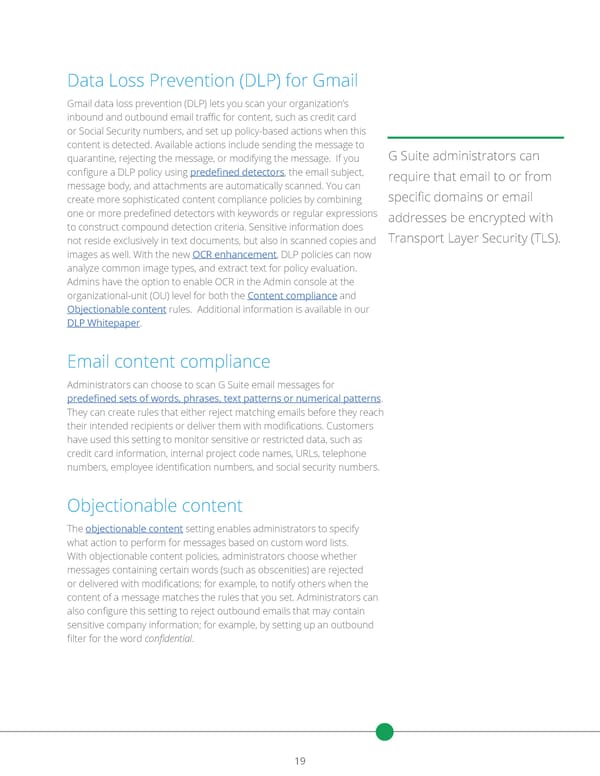 Google Cloud Security and Compliance Whitepaper Page 22 Page 24
Google Cloud Security and Compliance Whitepaper Page 22 Page 24.png)